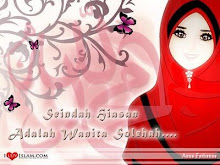Two pairs crossed, two pairs uncrossed
10BASE-T or 100BASE-TX crossover Pin Connection 1: T568A Connection 2: T568B Pins on plug face
signal pair color signal pair color
1 BI_DA+ 3
white/green stripe BI_DB+ 2
white/orange stripe
2 BI_DA- 3
green solid BI_DB- 2
orange solid
3 BI_DB+ 2
white/orange stripe BI_DA+ 3
white/green stripe
4 1
blue solid 1
blue solid
5 1
white/blue stripe 1
white/blue stripe
6 BI_DB- 2
orange solid BI_DA- 3
green solid
7 4
white/brown stripe 4
white/brown stripe
8 4
brown solid 4
brown solid
Certain equipment or installations, including those in which phone and/or power are mixed with data in the same cable, may require that the "non-data" pairs 1 and 4 (pins 4, 5, 7 and 8) remain un-crossed.
Gigabit T568A crossover
All four pairs crossed
10BASE-T, 100BASE-TX, 100BASE-T4 or 1000BASE-T crossover (shown as T568A) Pin Connection 1: T568A Connection 2: T568A Crossed Pins on plug face
signal pair color signal pair color
1 BI_DA+ 3
white/green stripe BI_DB+ 2
white/orange stripe
2 BI_DA- 3
green solid BI_DB- 2
orange solid
3 BI_DB+ 2
white/orange stripe BI_DA+ 3
white/green stripe
4 BI_DC+ 1
blue solid BI_DD+ 4
white/brown stripe
5 BI_DC- 1
white/blue stripe BI_DD- 4
brown solid
6 BI_DB- 2
orange solid BI_DA- 3
green solid
7 BI_DD+ 4
white/brown stripe BI_DC+ 1
blue solid
8 BI_DD- 4
brown solid BI_DC- 1
white/blue stripe
Gigabit T568B crossover
All four pairs crossed
10BASE-T, 100BASE-TX, 100BASE-T4 or 1000BASE-T crossover (shown as T568B) Pin Connection 1: T568B Connection 2: T568B Crossed Pins on plug face
signal pair color signal pair color
1 BI_DA+ 2
white/orange stripe BI_DB+ 3
white/green stripe
2 BI_DA- 2
orange solid BI_DB- 3
green solid
3 BI_DB+ 3
white/green stripe BI_DA+ 2
white/orange stripe
4 BI_DC+ 1
blue solid BI_DD+ 4
white/brown stripe
5 BI_DC- 1
white/blue stripe BI_DD- 4
brown solid
6 BI_DB- 3
green solid BI_DA- 2
orange solid
7 BI_DD+ 4
white/brown stripe BI_DC+ 1
blue solid
8 BI_DD- 4
brown solid BI_DC- 1
white/blue stripe
In practice, it does not matter if your Ethernet cables are wired as T568A or T568B, just so long as both ends follow the same wiring format. Typical commercially available "pre-wired" cables can follow either format depending the manufacturer. What this means is that you may discover that one manufacturer's cables are wired one way and another's the other way, yet both are "correct" and will work. In either case, T568A or T568B, a normal (un-crossed) cable will have both ends wired according to the layout in the Connection 1 column.
[edit] Automatic crossover
Automatic MDI/MDI-X Configuration is specified as an optional feature in the 1000BASE-T standard[1], meaning that straight-through cables will often work between Gigabit capable interfaces. This feature eliminates the need for crossover cables, making obsolete the uplink/normal ports and manual selector switches found on many older hubs and switches and greatly reducing installation errors. Note that although Automatic MDI/MDI-X is generally implemented, a crossover cable would still be required in the occasional situation that neither of the connected devices has the feature implemented and enabled. Prior to the 1000Base-T standard, using a crossover cable to connect a device to a network accidentally, usually meant wasted time troubleshooting the resulting lack of connection, but with this standard in place, that is no longer a concern.
Modern switches automatically apply an internal crossover when necessary. Besides the eventually agreed upon Automatic MDI/MDI-X, this feature may also be referred to by various vendor-specific terms including: Auto uplink and trade, Universal Cable Recognition and Auto Sensing.
[edit] See also
The Wikibook The World of Peer-to-Peer (P2P) has a page on the topic of
Ethernet crossover cable network
Crossover cable
Registered jack, which expands on the introduction and evolution of these connectors.
Ethernet over twisted pair
[edit] References
^ Clause 40.4.4 in IEEE 802.3-2008
Thursday, April 22, 2010
crosss cable
The 10BASE-T and 100BASE-TX Ethernet standards use one wire pair for transmission in each direction. The Tx+ line from each device connects to the tip conductor, and the Tx- line is connected to the ring. This requires that the transmit pair of each device be connected to the receive pair of the device on the other end. When a terminal device is connected to a switch or hub, this crossover is done internally in the switch or hub. A standard straight through cable is used for this purpose where each pin of the connector on one end is connected to the corresponding pin on the other connector.
Use straight-through cables for the following connections: Switch to router, Switch to PC or server, Hub to PC or server PC or server to Hub
One terminal device may be connected directly to another without the use of a switch or hub, but in that case the crossover must be done externally in the cable. Since 10BASE-T and 100BASE-TX use pairs 2 and 3, these two pairs must be swapped in the cable. This is a crossover cable. A crossover cable must also be used to connect two internally crossed devices (e.g., two hubs) as the internal crossovers cancel each other out. This can also be accomplished by using a straight through cable in series with a modular crossover adapter.
Because the only difference between the T568A and T568B pin/pair assignments are that pairs 2 and 3 are swapped, a crossover cable may be envisioned as a cable with one connector following T568A and the other T568B. Such a cable will work for 10BASE-T or 100BASE-TX. Gigabit Ethernet (and an early Fast Ethernet variant, 100BASE-T4) use all four pairs and requires the other two pairs (1 and 4) to be swapped.
[edit] Crossover cable pinouts
Use straight-through cables for the following connections: Switch to router, Switch to PC or server, Hub to PC or server PC or server to Hub
One terminal device may be connected directly to another without the use of a switch or hub, but in that case the crossover must be done externally in the cable. Since 10BASE-T and 100BASE-TX use pairs 2 and 3, these two pairs must be swapped in the cable. This is a crossover cable. A crossover cable must also be used to connect two internally crossed devices (e.g., two hubs) as the internal crossovers cancel each other out. This can also be accomplished by using a straight through cable in series with a modular crossover adapter.
Because the only difference between the T568A and T568B pin/pair assignments are that pairs 2 and 3 are swapped, a crossover cable may be envisioned as a cable with one connector following T568A and the other T568B. Such a cable will work for 10BASE-T or 100BASE-TX. Gigabit Ethernet (and an early Fast Ethernet variant, 100BASE-T4) use all four pairs and requires the other two pairs (1 and 4) to be swapped.
[edit] Crossover cable pinouts
Ethernet crossover cable
From Wikipedia, the free encyclopedia
Jump to: navigation, search
Crossover cable ends
8P8C modular crossover adapterAn Ethernet crossover cable is a type of Ethernet cable used to connect computing devices together directly where they would normally be connected via a network switch, hub or router, such as directly connecting two personal computers via their network adapters.
Contents [hide]
1 Overview
2 Crossover cable pinouts
3 Automatic crossover
4 See also
5 References
6 External links
From Wikipedia, the free encyclopedia
Jump to: navigation, search
Crossover cable ends
8P8C modular crossover adapterAn Ethernet crossover cable is a type of Ethernet cable used to connect computing devices together directly where they would normally be connected via a network switch, hub or router, such as directly connecting two personal computers via their network adapters.
Contents [hide]
1 Overview
2 Crossover cable pinouts
3 Automatic crossover
4 See also
5 References
6 External links
Thursday, March 25, 2010
Malaysia is, in many ways, an atypical country. It is hard to categorize and neither developed nor developing, or both, depending on the region. It is characterized by great disparities within the country and faces the dilemma of ensuring its regional and global competitiveness in ICT while at the same time ensuring equitable ICT access in rural areas. Thus there are projects such as the Multimedia Super Corridor (MSC), a government-driven initiative to develop a Malaysian Silicon Valley, as well as the Internet Desa, a program to install Internet centers in rural areas.
The Internet is developing rapidly in Malaysia, helped by some of the lowest dial-up rates in the world (around 40 US cents per hour). As a result, there were some 1.2 million Internet subscribers—the majority residential—at the end of 2000 with an estimated 15 per cent of the population using the Internet. Broadband access is predominantly via leased lines. Asynchronous Digital Subscriber Line (ADSL) technology is being tested but is not yet widely available. Pay television service is mainly through Direct-to-Home satellite technology so cable modem access is not an option in Malaysia. Another option for broadband access is through fixed wireless but there are a number of technical and regulatory challenges to overcome in this area.
An ITU team, consisting of Vanessa Gray, Michael Minges and Lucy Firth, carried out field research for Malaysia from 2-6 April 2001. The Malaysian Communications and Multimedia Commission (CMC)—the country’s Information and Communication Technology (ICT) regulator—served as counterpart and organized meetings with relevant government and industry organization.
See also the Malaysia Broadband Case Study, preparedby the ITU’s Strategy and Policy Unit (SPU).
Malaysia Case Study
PDF file (1.6 Mb)
PDF file zipped (1.4 Mb)
See Malaysia photos
The Internet is developing rapidly in Malaysia, helped by some of the lowest dial-up rates in the world (around 40 US cents per hour). As a result, there were some 1.2 million Internet subscribers—the majority residential—at the end of 2000 with an estimated 15 per cent of the population using the Internet. Broadband access is predominantly via leased lines. Asynchronous Digital Subscriber Line (ADSL) technology is being tested but is not yet widely available. Pay television service is mainly through Direct-to-Home satellite technology so cable modem access is not an option in Malaysia. Another option for broadband access is through fixed wireless but there are a number of technical and regulatory challenges to overcome in this area.
An ITU team, consisting of Vanessa Gray, Michael Minges and Lucy Firth, carried out field research for Malaysia from 2-6 April 2001. The Malaysian Communications and Multimedia Commission (CMC)—the country’s Information and Communication Technology (ICT) regulator—served as counterpart and organized meetings with relevant government and industry organization.
See also the Malaysia Broadband Case Study, preparedby the ITU’s Strategy and Policy Unit (SPU).
Malaysia Case Study
PDF file (1.6 Mb)
PDF file zipped (1.4 Mb)
See Malaysia photos
Thursday, March 4, 2010
Revision history of Talk:ICT
From Wikipedia, the free encyclopedia
View logs for this page
Jump to: navigation, search
Browse history From year (and earlier): From month (and earlier): all January February March April May June July August September October November December Tag filter:
For any version listed below, click on its date to view it. For more help, see Help:Page history and Help:Edit summary.
External tools: Revision history statistics · Revision history search · Number of watchers · Page view statistics
--------------------------------------------------------------------------------
(cur) = difference from current version, (prev) = difference from preceding version, m = minor edit, → = section edit, ← = automatic edit summary
(cur) (prev) 20:49, 14 December 2009 William Avery (talk | contribs) (4,008 bytes) (Reverted 1 edit by 86.172.27.99. (TW)) (undo)
(cur) (prev) 20:46, 14 December 2009 86.172.27.99 (talk) (20 bytes) (←Replaced content with 'ur mama is a bad grl') (undo) (Tag: talk page blanking)
(cur) (prev) 16:45, 4 November 2009 SineBot (talk | contribs) m (4,008 bytes) (Signing comment by 41.218.192.241 - "") (undo)
(cur) (prev) 16:43, 4 November 2009 41.218.192.241 (talk) (3,705 bytes) (undo)
(cur) (prev) 20:52, 14 October 2009 DMacks (talk | contribs) (3,680 bytes) (→Headline text: -test edit) (undo)
(cur) (prev) 10:37, 2 June 2009 SineBot (talk | contribs) m (3,991 bytes) (Signing comment by 212.85.12.42 - "") (undo)
(cur) (prev) 10:35, 2 June 2009 212.85.12.42 (talk) (3,698 bytes) (undo)
(cur) (prev) 21:49, 5 May 2009 SineBot (talk | contribs) m (3,680 bytes) (Signing comment by Dr khalil1 - "- →Headline text: ") (undo)
(cur) (prev) 21:48, 5 May 2009 Dr khalil1 (talk | contribs) m (3,376 bytes) (→Headline text) (undo)
(cur) (prev) 02:10, 28 December 2008 TAnthony (talk | contribs) (614 bytes) (Add Project banner using AWB) (undo)
(cur) (prev) 04:34, 29 May 2008 116.228.11.162 (talk) (594 bytes) (undo)
(cur) (prev) 14:05, 31 March 2007 Atenyi (talk | contribs) (undo)
(cur) (prev) 00:40, 25 January 2006 RememberMe (talk | contribs) (rm) (undo)
(cur) (prev) 12:07, 31 October 2005 195.195.43.244 (talk) (undo)
(cur) (prev) 12:05, 31 October 2005 195.195.43.244 (talk) (→Andrew) (undo)
(cur) (prev) 12:03, 31 October 2005 195.195.43.244 (talk) (Andrew)
From Wikipedia, the free encyclopedia
View logs for this page
Jump to: navigation, search
Browse history From year (and earlier): From month (and earlier): all January February March April May June July August September October November December Tag filter:
For any version listed below, click on its date to view it. For more help, see Help:Page history and Help:Edit summary.
External tools: Revision history statistics · Revision history search · Number of watchers · Page view statistics
--------------------------------------------------------------------------------
(cur) = difference from current version, (prev) = difference from preceding version, m = minor edit, → = section edit, ← = automatic edit summary
(cur) (prev) 20:49, 14 December 2009 William Avery (talk | contribs) (4,008 bytes) (Reverted 1 edit by 86.172.27.99. (TW)) (undo)
(cur) (prev) 20:46, 14 December 2009 86.172.27.99 (talk) (20 bytes) (←Replaced content with 'ur mama is a bad grl') (undo) (Tag: talk page blanking)
(cur) (prev) 16:45, 4 November 2009 SineBot (talk | contribs) m (4,008 bytes) (Signing comment by 41.218.192.241 - "") (undo)
(cur) (prev) 16:43, 4 November 2009 41.218.192.241 (talk) (3,705 bytes) (undo)
(cur) (prev) 20:52, 14 October 2009 DMacks (talk | contribs) (3,680 bytes) (→Headline text: -test edit) (undo)
(cur) (prev) 10:37, 2 June 2009 SineBot (talk | contribs) m (3,991 bytes) (Signing comment by 212.85.12.42 - "") (undo)
(cur) (prev) 10:35, 2 June 2009 212.85.12.42 (talk) (3,698 bytes) (undo)
(cur) (prev) 21:49, 5 May 2009 SineBot (talk | contribs) m (3,680 bytes) (Signing comment by Dr khalil1 - "- →Headline text: ") (undo)
(cur) (prev) 21:48, 5 May 2009 Dr khalil1 (talk | contribs) m (3,376 bytes) (→Headline text) (undo)
(cur) (prev) 02:10, 28 December 2008 TAnthony (talk | contribs) (614 bytes) (Add Project banner using AWB) (undo)
(cur) (prev) 04:34, 29 May 2008 116.228.11.162 (talk) (594 bytes) (undo)
(cur) (prev) 14:05, 31 March 2007 Atenyi (talk | contribs) (undo)
(cur) (prev) 00:40, 25 January 2006 RememberMe (talk | contribs) (rm) (undo)
(cur) (prev) 12:07, 31 October 2005 195.195.43.244 (talk) (undo)
(cur) (prev) 12:05, 31 October 2005 195.195.43.244 (talk) (→Andrew) (undo)
(cur) (prev) 12:03, 31 October 2005 195.195.43.244 (talk) (Andrew)
ICT may refer to:
Information and communication technologies
Information communication technologies for development
Information and communication technologies in education
Information and communication technologies for environmental sustainability
Inhibitory Control Test helping in the diagnosis of hepatic encephalopathy
Image Constraint Token, a flag that causes the downsampling of high-definition content on Blu-ray and HD DVD or DVD quality in the Advanced Access Content System
In-circuit test, an electronics testing methodology, a special case of White box testing
Internationalist Communist Tendency, the new name of the left communist group formerly known as the International Bureau for the Revolutionary Party.
Indian Country Today, a weekly newspaper in the United States
Institute for Creative Technologies, a research center at the University of Southern California
Institute of Chemical Technology, a premier institute located in the city of Mumbai, India
Intelligent Collaboration Transparency, a framework for turning familiar single-user tools into collaboration tools without modifying their source code.
InterCity-Triebwagen, class of InterCityExpress high-speed trains in Austria and Switzerland
International Campaign for Tibet, a political interest group
International Computers and Tabulators, the former name of a British computer industry company (now part of Fujitsu Services)
International Policy Institute for Counter-Terrorism
Intra-company transfer, the movement of an employee
Inverness Caledonian Thistle F.C., a football team playing in the Scottish Football League
Inverse cosine transform, a mathematical transformation of data
Island College of Technology,a higher learning college in Balik Pulau, Penang, Malaysia
International Currency Technologies Corp., a Bill validator manufacturer.
[edit] Geography
Information and communication technologies
Information communication technologies for development
Information and communication technologies in education
Information and communication technologies for environmental sustainability
Inhibitory Control Test helping in the diagnosis of hepatic encephalopathy
Image Constraint Token, a flag that causes the downsampling of high-definition content on Blu-ray and HD DVD or DVD quality in the Advanced Access Content System
In-circuit test, an electronics testing methodology, a special case of White box testing
Internationalist Communist Tendency, the new name of the left communist group formerly known as the International Bureau for the Revolutionary Party.
Indian Country Today, a weekly newspaper in the United States
Institute for Creative Technologies, a research center at the University of Southern California
Institute of Chemical Technology, a premier institute located in the city of Mumbai, India
Intelligent Collaboration Transparency, a framework for turning familiar single-user tools into collaboration tools without modifying their source code.
InterCity-Triebwagen, class of InterCityExpress high-speed trains in Austria and Switzerland
International Campaign for Tibet, a political interest group
International Computers and Tabulators, the former name of a British computer industry company (now part of Fujitsu Services)
International Policy Institute for Counter-Terrorism
Intra-company transfer, the movement of an employee
Inverness Caledonian Thistle F.C., a football team playing in the Scottish Football League
Inverse cosine transform, a mathematical transformation of data
Island College of Technology,a higher learning college in Balik Pulau, Penang, Malaysia
International Currency Technologies Corp., a Bill validator manufacturer.
[edit] Geography
Information technology (IT), as defined by the Information Technology Association of America (ITAA), is "the study, design, development, implementation, support or management of computer-based information systems, particularly software applications and computer hardware."[1] IT deals with the use of electronic computers and computer software to convert, store, protect, process, transmit, and securely retrieve information.
Information technology
From Wikipedia, the free encyclopedia
Jump to: navigation, search
Information and communication technology spending in 2006Information technology (IT), as defined by the Information Technology Association of America (ITAA), is "the study, design, development, implementation, support or management of computer-based information systems, particularly software applications and computer hardware."[1] IT deals with the use of electronic computers and computer software to convert, store, protect, process, transmit, and securely retrieve information.
Today, the term information has ballooned to encompass many aspects of computing and technology, and the term has become very recognizable. IT professionals perform a variety of duties that range from installing applications to designing complex computer networks and information databases. A few of the duties that IT professionals perform may include data management, networking, engineering computer hardware, database and software design, as well as the management and administration of entire systems. Information technology is starting to spread farther than the conventional personal computer and network technology, and more into integrations of other technologies such as the use of cell phones, televisions, automobiles, and more, which is increasing the demand for such jobs.
A view of the Rajiv Gandhi Salai (popularly known as the IT Corridor,Chennai), one of the world's biggest high-Technology business DistrictsWhen computer and communications technologies are combined, the result is information technology, or "infotech". Information technology is a general term that describes any technology that helps to produce, manipulate, store, communicate, and/or disseminate information.
In recent days ABET and the ACM have collaborated to form accreditation and curriculum standards for degrees in Information Technology as a distinct field of study separate from both Computer Science and Information Systems. SIGITE is the ACM working group for defining these standards.
Information technology
From Wikipedia, the free encyclopedia
Jump to: navigation, search
Information and communication technology spending in 2006Information technology (IT), as defined by the Information Technology Association of America (ITAA), is "the study, design, development, implementation, support or management of computer-based information systems, particularly software applications and computer hardware."[1] IT deals with the use of electronic computers and computer software to convert, store, protect, process, transmit, and securely retrieve information.
Today, the term information has ballooned to encompass many aspects of computing and technology, and the term has become very recognizable. IT professionals perform a variety of duties that range from installing applications to designing complex computer networks and information databases. A few of the duties that IT professionals perform may include data management, networking, engineering computer hardware, database and software design, as well as the management and administration of entire systems. Information technology is starting to spread farther than the conventional personal computer and network technology, and more into integrations of other technologies such as the use of cell phones, televisions, automobiles, and more, which is increasing the demand for such jobs.
A view of the Rajiv Gandhi Salai (popularly known as the IT Corridor,Chennai), one of the world's biggest high-Technology business DistrictsWhen computer and communications technologies are combined, the result is information technology, or "infotech". Information technology is a general term that describes any technology that helps to produce, manipulate, store, communicate, and/or disseminate information.
In recent days ABET and the ACM have collaborated to form accreditation and curriculum standards for degrees in Information Technology as a distinct field of study separate from both Computer Science and Information Systems. SIGITE is the ACM working group for defining these standards.
Subscribe to:
Posts (Atom)